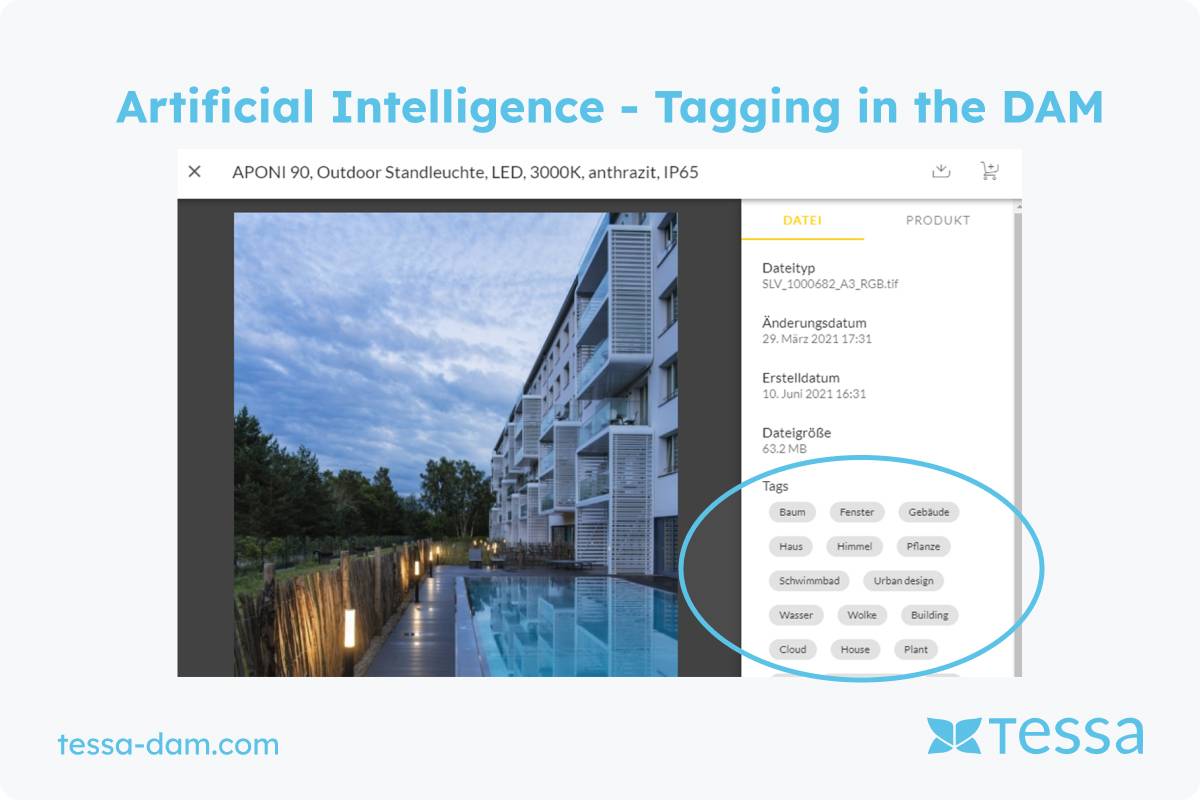If files are located locally on a computer - not in a cloud or server-based database - searching is only possible by file name. In the case of text or PDF files, the contents can also be searched using the computer's standard search. However, this is not particularly convenient. DAMs, on the other hand, allow image data to be correlated with metadata from other sources, or contained metadata to be read from assets - for example, Exif data from photos. Modern digital cameras capture this data for photos. It can include the name of the camera, the photographer, GPS data, and various image-related values such as aperture, exposure time, ISO, and so on. This data, as well as data from the attributes and categories of PIM systems (Product Information Management) and data obtained, for example, by the AI of the Google Visions API, form the basis for the search. And the search is not only needed to find individual assets - it can also be used to create dynamic assortments!
Get the overview
As a matter of principle, not all assets are simply lumped together. It makes much more sense to classify them into categories. This is about dimensioning, which helps you to keep an overview. In this way it is possible to assign the same asset to any number of categories. In the case of clothing, for example, such categories can be the following:
- Asset type
Product photo, drawing, action photo, care instructions... - Type of garment
jacket, sweater, shirt, blouse, pants, base layer... - Gender
women, men - Usage
Festive, Casual, Cycling, Hiking, Footbal - Season
Spring, Summer, Autumn, Winter - Etc.
The elements of this more or less hierarchical classification can also be combined. So you can filter, for example, product and action photos of pants and jackets for women for cycling for the fall. This is tremendously practical if you need to pass the data on to customers or service providers. Without DAM and its connection to a PIM, this would be a task that sometimes takes hours, resulting in inaccurate results in most cases: You'll miss images or add photos that strictly speaking don't belong. So with a DAM, you're much faster and more accurate. Best of all, you don't have to maintain this data yourself. You can get it into the DAM via a Product Information Management (PIM) system. All the attributes that are maintained in a PIM you can use to search in TESSA DAM. Even configuration specifically to your requirements is possible. So the search forms of the detailed search can have exactly the fields you need for your business and your customers and service providers.
If the requirements in your company regarding the search and use of assets are very different, role-specific search forms can also be implemented in TESSA DAM. The tool can therefore be adapted specifically to your requirements. The goal here is: You should find the assets you are looking for as quickly and accurately as possible.
KI and Google Vision API take over keywording in TESSA
The keywording of action photos is usually difficult and time-consuming - the quality of the keywording stands and falls with the coding of the content. Which features are to be coded, which will be searched for afterwards, must be known beforehand. Then this also costs a lot of time and money. In TESSA DAM, we solve this task with the Google Visions API. The tool of the Internet giant recognizes an enormous number of features. The engine even tags your photos in any language, so that your colleagues in France can search in French, Italians in Italian, Poles in Polish, and so on. This multilingualism, which can also be used from the PIM data, has a very positive effect on collaboration with colleagues in other countries - they are often fobbed off with English only. In TESSA DAM, on the other hand, we work with any language.
And, of course, the Exif data from photos is also read, so that, for example, the photographers are stored with the rights information and precisely these photographers can easily find the pictures they have shot.
Distribute assortments and inform about the update with Digital Asset Management
So, with an enterprise-class DAM, you can set up individual search masks and create searches according to your needs. This way you keep the overview. However, DAM is not just for internal purposes. It offers tremendous advantages when working with service providers, customers and cooperation partners. Of course, you can also use the TESSA DAM to pass on the assets found in a search - simply by e-mail. Don't worry - not many gigabytes are sent by e-mail. With TESSA DAM you send an e-mail with a download link. The recipient only has to click on it and downloads a ZIP file with the assets of your search. Since many corporate firewalls no longer allow e-mails with attached ZIP files to pass through anyway, this is the more practical way anyway. If you want the data to be delivered via FTP: This is also easily possible. Of course, the assets will also arrive in the form desired by the recipient. We have already described the possibilities for this in another article: The magic word is Channels. Adaptations in terms of size, dpi (point density), file format, etc. are of course included.
While updating assets within a company is very easy and seamless, it is more difficult with external partners. Please imagine the following situation: The prototype of a product is used to create the photos - everything is perfect. Later, when the delivery of the entire year's supply of that particular product arrives, one screw is no longer silver, but white. Returning everything would be legally possible, but doesn't really help either. The easy way is to adjust the photo in TESSA DAM and miraculously the photo is automatically replaced on the website without any further action. But how does this work with customers and cooperation partners? You would first need to find out who has obtained which assets and at what quality, and send them all updated assets adapted to their needs in each case. Sound stressful? - It would be. With TESSA, on the other hand, you can dynamically create assortments using searches. When a new asset is added to a search or existing assets are updated, an alert can be triggered in the TESSA DAM and the assortment's subscriber receives a message regarding the updated data. This is not only practical and saves work, it also keeps complaints and the associated effort at bay.
Conclusion
PIM and DAM can form one unit
A DAM works together with a PIM, so all attributes from the PIM can be used for searching in the DAM. It is also possible to extract data from the assets and make it searchable, e.g. text and metadata from photos. In addition, the TESSA DAM allows photo content to be recognized using AI. Dynamic assortments are also very advantageous when passing on assets. In this way, you always pass on the most up-to-date data.