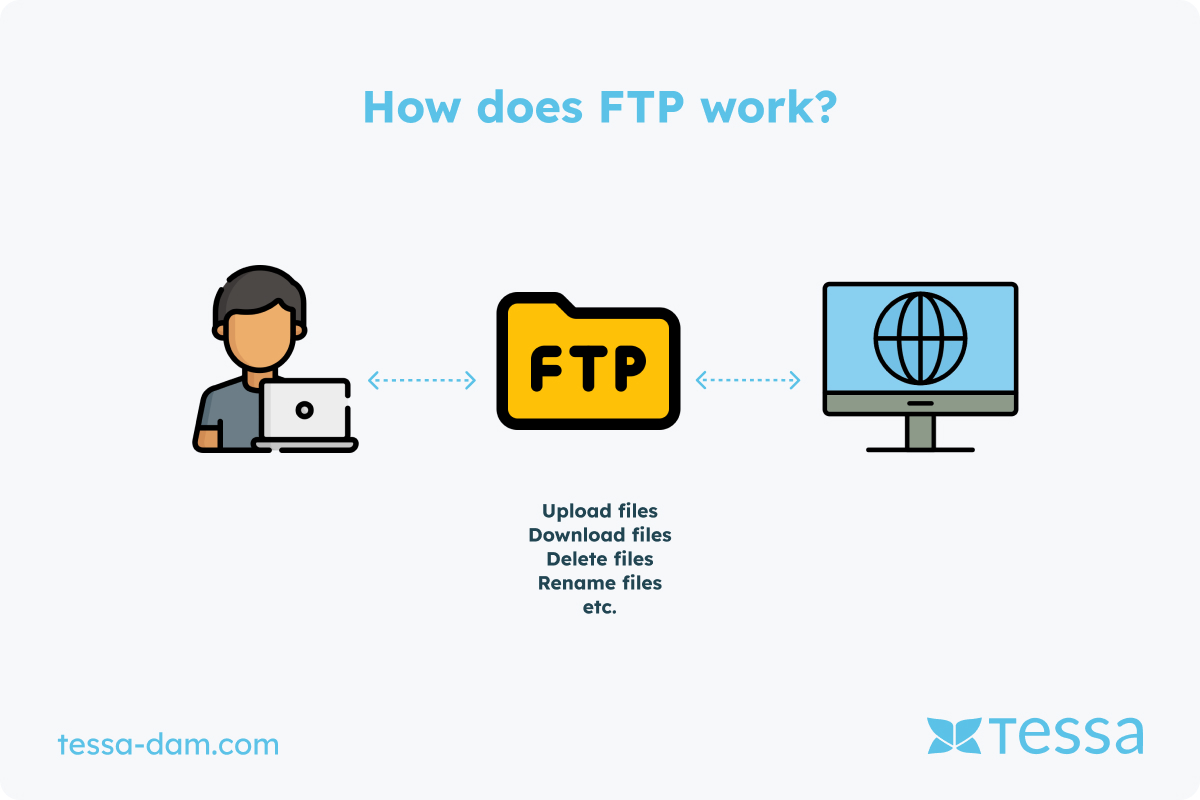Classification
File Transfer Protocol (FTP) is a standardized network protocol used for transferring files between a client – usually a program – and a server over an IP network. FTP is one of the oldest still widely used protocols on the Internet, originally specified in RFC 114 in 1971. Since then, it has been further developed through various RFCs, including RFC 765 (June 1980) and RFC 959 (October 1985), which still form the basis for most FTP implementations today.
Basics and Operation of FTP
FTP operates at the application layer of the OSI model (Level 7) and allows users to upload and download files as well as manage files and directories on a remote server. Communication between the FTP client and the FTP server occurs over two separate channels: the command or control channel (for transmitting commands and responses) and the data channel (for actual data transmission).
What connection modes are there in FTP?
FTP supports two types of data transfer modes: active and passive mode. In active mode, the server initiates the data connection to the client, while in passive mode, the client initiates the data connection to the server. Passive mode is commonly used to bypass issues with firewalls and NAT (Network Address Translation) as these configurations may block the server-initiated connection in active mode.
What authentication methods are there in FTP?
Authentication in FTP can be anonymous, where it would be a public directory where data can be searched and retrieved. Often, there are specific user accounts set up by the FTP server administrator. This authentication method helps control and restrict access to sensitive files.
What security aspects need to be considered?
A significant drawback of FTP is its lack of security. Both commands and data are transmitted unencrypted, making them vulnerable to eavesdropping attacks and data manipulation. To address these security vulnerabilities, additional protocols such as FTPS (FTP Secure) and SFTP (SSH File Transfer Protocol) have been developed. FTPS adds an SSL/TLS layer to encrypt communication, while SFTP uses a completely different method based on SSH (Secure Shell) to ensure secure file transfer.
What is FTP used for?
FTP is used in a variety of applications, including:
- Web development: Web developers frequently use FTP to transfer files from local development environments to web servers.
- Backup and archiving: Companies use FTP servers to transfer large amounts of data for backup and archiving purposes.
- File exchange: FTP provides a simple solution for exchanging files between partners in a corporate network. Files from a DAM are often imported or stored on a CDN via FTP. For example, data can be transferred via FTP from a DAM to service providers such as agencies or printers.
- Content management: Content managers use FTP to upload media and content files to their online platforms.
What FTP software is available?
FTP software refers to the applications required for performing file transfers using the File Transfer Protocol (FTP). This software can be divided into two main categories: FTP clients and FTP server software.
What FTP clients are used?
FTP clients are applications installed on the user's computer that allow connecting to an FTP server to upload and download files or manage directories. These clients provide a user interface (either graphical or text-based) through which users can establish connections to FTP servers, initiate file transfers, and perform file system operations such as delete, rename, or create directories. Popular FTP clients include FileZilla, WinSCP, and Cyberduck, known for their user-friendliness, performance, and support for various protocols including FTP, FTPS, and SFTP.
What FTP server software is available?
FTP server software runs on the server and waits for connection requests from FTP clients. After successful authentication, the server grants access to files and directories according to the user's permissions. Configuring an FTP server involves setting up user accounts, security settings, access rights, and other options such as support for passive or active connections. Well-known FTP server software solutions include ProFTPD, FileZilla Server, and vsftpd for LINUX, distinguished by their security features, customizability, and efficiency.
The Difference Between FTP and HTTP
The File Transfer Protocol (FTP) and the Hypertext Transfer Protocol (HTTP) are two different protocols used for data transfer on the Internet. Although they have similar goals, they have some significant differences:
- FTP was specifically developed for exchanging files between computers, while HTTP is a general-purpose protocol primarily used for exchanging web pages between servers and clients.
- FTP uses separate connections for control and data transfer between client and server, while HTTP uses a single connection for both control and data transfer purposes.
- Unlike HTTP, FTP does not encrypt the transmitted data and is therefore not considered a secure protocol. Conversely, HTTP can be used in conjunction with security protocols such as SSL/TLS to encrypt the transmitted data.
Website operators are encouraged to transition to HTTPS, a more secure extension of HTTP. Already, over 78% of page views occur over HTTPS, as this protocol helps protect websites and their visitors from cyber attacks.