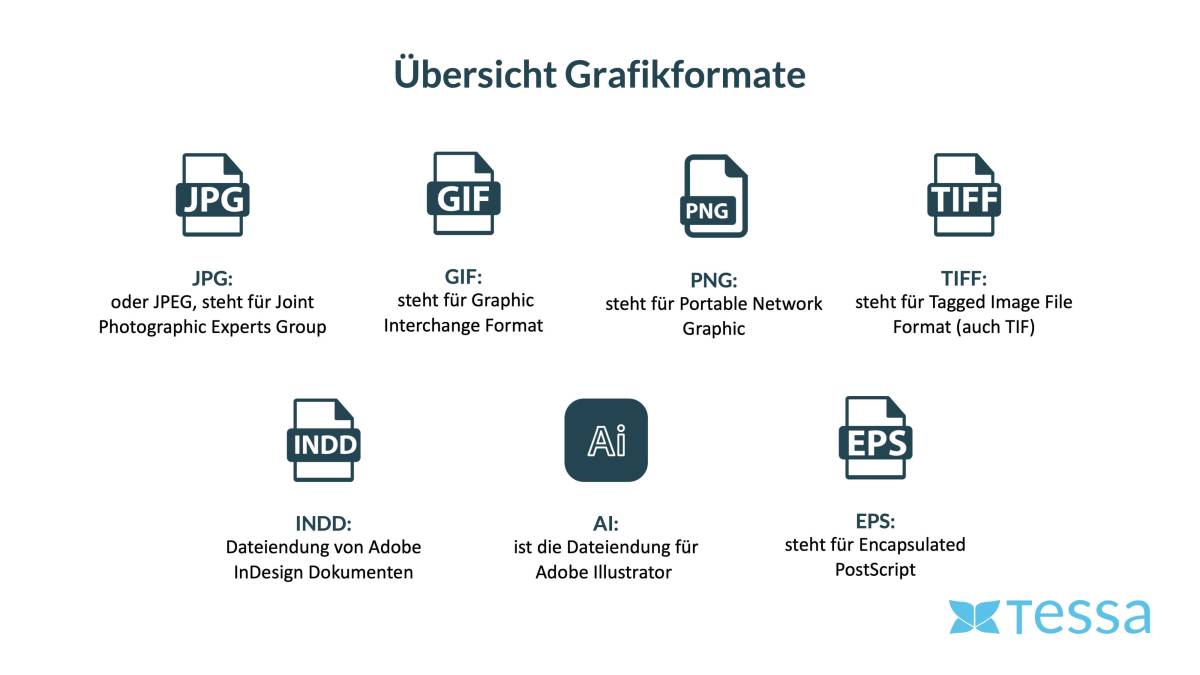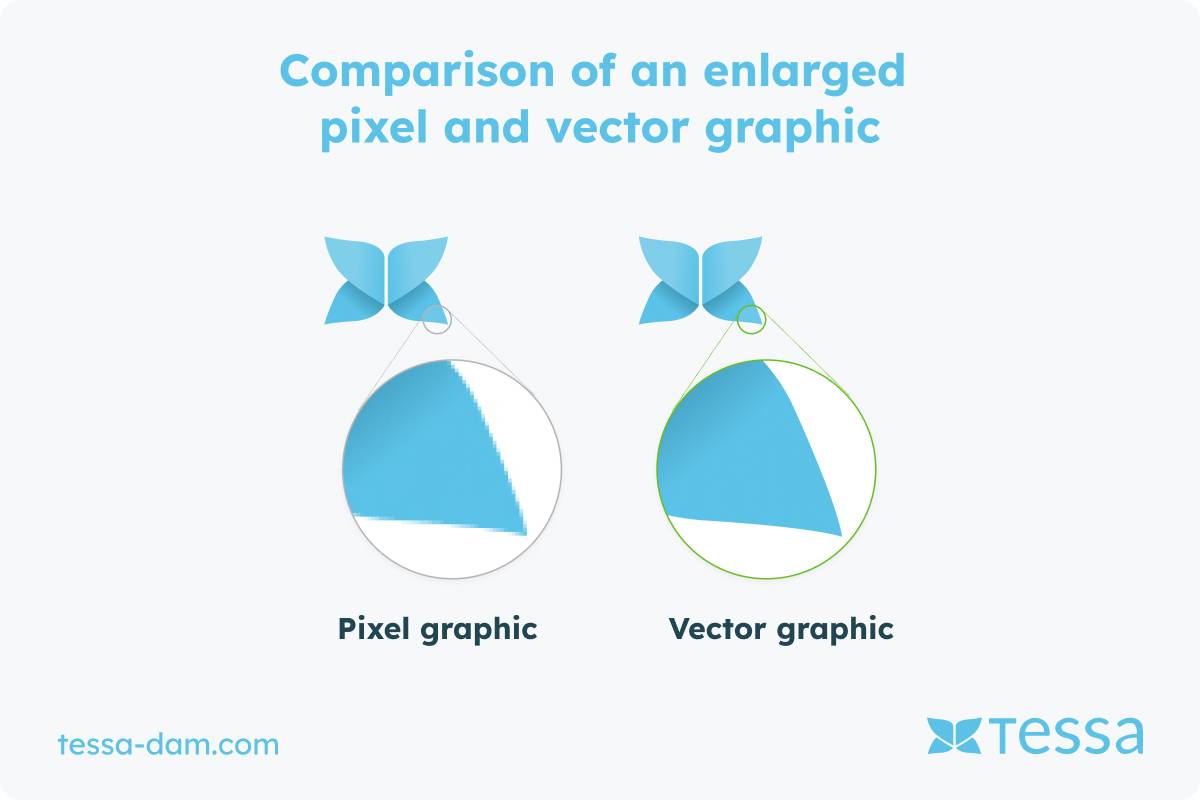Definition of Graphic Formats
In a general and traditional sense, graphics come in various file formats. In this context, the term "graphics" refers to a visual representation, and "format" pertains to the structure of the data within the file. There are graphic formats in which data is stored in points, pixels, or grids, and there are formats that work with vectors. Vector graphics can be distinguished in 2D and 3D graphics. Some graphic formats allow for the integration of metadata (such as GPS coordinates, licensing information, like photographer, company name, etc., as well as information regarding aperture settings and exposure time).
What are the Key Graphic Formats?
- JPG or JPEG – Joint Photographic Experts Group
It is the most important graphic format in the field of photography due to its high compressibility. JPEG files can be highly compressed even with a high color depth. - GIF – Graphics Interchange Format
This format was developed by Compuserve and allows for high compression with a limited color palette of 256 colors. In the early days of the World Wide Web, GIF was the standard format for embedding graphics in websites. Nowadays, it is used to display short movies as graphics in social media, mainly because it supports animations. - PNG – Portable Network Graphic
PNG was intended as a successor to GIF. It supports transparencies, although it doesn't support animations. PNG offers relatively strong compression and is one of the most widely used formats on the World Wide Web. - TIFF – Tagged Image File Format (also TIF)
TIFF is the most prevalent format in the field of printing. It is lossless, allowing for high resolution, color depth, and image clipping. However, TIFF files tend to be very large and occupy a significant amount of storage space. - INDD is the file extension for Adobe InDesign documents.
Adobe InDesign is a page layout program for desktop publishing and is widely used in the creation of printed publications. - AI is the file extension for Adobe Illustrator.
Adobe Illustrator is used to create vector graphics, such as drawings or logos. These graphics can be enlarged without loss of quality. - EPS – Encapsulated PostScript
Originally developed for sending page-oriented data to printers, EPS is a graphic format that can integrate both vector and pixel formats. EPS is widely used in professional desktop publishing.
Which graphic formats are used in web design?
For web design, JPEG files are widely used for photos, while GIF files are used for logos, controls, animations, or 360-degree spins. In addition, PNG has also established itself for logos and controls. Similar to the GIF format, PNG allows for transparency but does not support animations. Normally, PNG graphics have a larger file size than GIF files. Since they can represent a wider color gamut and therefore often look more vibrant, they have displaced GIF files, especially considering that the differences in file size are not significant. For photos, JPEG files typically have smaller file sizes than PNG files, making them preferable for web design.
For logos and controls in web design, the SVG format is also very suitable. It is a vector format, allowing it to be adjusted to different display sizes without loss of quality. This characteristic makes SVG a highly data-efficient element in web design.
Which graphic formats are used in desktop publishing?
Desktop publishing typically utilizes high-resolution, lossless graphic formats to create high-quality publications. For photos, an uncompressed JPEG or a TIFF file is commonly used. These graphic formats allow for the use of the CMYK color scheme, which is necessary for printing. In addition to these pixel-based data, which require a resolution of 300 dpi, vector graphic formats like AI or EPS are necessary for logos and graphics. Additionally, a desktop publishing format is needed for page editing, and in many cases, Adobe Illustrator serves this purpose. Furthermore, PDF is also required to deliver data to the printing press.
What are the best graphic formats for logos?
Logos should be developed in a vector graphic format so that they can be resized without any loss in quality. A logo graphic should look equally high-quality on a building wall or a flag as it does on a website, in a catalog, or on an event participant list. Therefore, logos are often created using Adobe Illustrator and are typically saved with the .AI extension. Alternatively, they can also be shared as EPS graphics or PDF files. For web design, the SVG format is a suitable choice. Additionally, the choice of other graphic formats for logos depends on the specific application.
What are pixel graphics?
Cameras and photographic devices capture images in pixels or grids, so they are always point graphics. The color is stored at the level of an individual pixel. The closer these pixels are to each other (measured in dpi), the more colors and shades of brightness can be displayed, resulting in a higher-quality image. Photos taken in this manner can only be enlarged to a limited extent and with some loss of quality. Important formats in this domain include TIFF, JPEG, GIF, and PNG.
What are vector graphics?
Vector graphics are constructed from lines and shapes. Typically, lines and outlines on one hand and areas on the other are colored or filled with patterns and gradients. As a result, vector graphics, unlike rasterized photos, can be resized as needed without loss of quality. Logos and practical graphics, in particular, are often created as vector graphics since they need to be displayed in various sizes. At the same time, when vector graphics are scaled up, they are usually much more data-efficient than pixel-based graphics with the same content. Important formats in this domain include EPS, SVG, PDF, and AI for 2D vector graphics. Additionally, there are 3D vector graphics.
Spatial objects require a special vector representation. Objects should be rotatable and reversible, and users want to zoom in. There are simple representations made up of a few basic polygons, with some surfaces filled with color, all the way to photorealistic representations with applied textures, joints, etc. These are objects created with CAD applications that may be integrated into production processes or used to generate virtual photographs. Important formats in this area include STEP or OBJ.
Can graphics be converted?
Certainly, it is possible to convert one graphic format into another. Most often, conversion to a different format is done to achieve the visual size and quality required for a specific purpose. However, in many cases, going back to the original format results in a loss of quality. For example, if a logo in the EPS graphic format is converted to a GIF, it may look good as a GIF file, but it then becomes impossible to enlarge these files or convert them back into a vector format comparable to the original without a loss in quality. Graphics can be converted, and it's always possible to reduce the size of the graphic or convert it from a vector format to a pixel or raster format. Reversing the process is often more challenging.
What is the graphic format of the future?
For years, there has been little change in the field of graphic formats. Primarily, for web content, JPG, GIF, or PNG were the top choices. However, new formats are now emerging. The new AVIF graphic format, based on the AV1 video format, brings the best qualities to establish itself in the long term. This new format has a smaller file size than JPG, better alpha transparency than PNG, and supports animations like GIF. AVIF graphic formats are currently only supported by the latest web browsers such as Firefox and Google Chrome. Additionally, only a few DAM systems, such as TESSA, can currently process this format.
Graphic Formats and Digital Asset Management
In principle, all graphic formats can be stored and managed in a Digital Asset Management (DAM) system like TESSA DAM. To achieve this, the allowed file extensions are configured in TESSA DAM, such as GIF, JPG, JPEG, SVG, PNG, EPS, AVIF, AI, INDD, and others. This means that file formats beyond graphic formats, such as DOC, XLS, XLSX, etc., can also be stored in a DAM. With the DAM, it is also possible to convert graphic formats and adjust the results to the desired size.